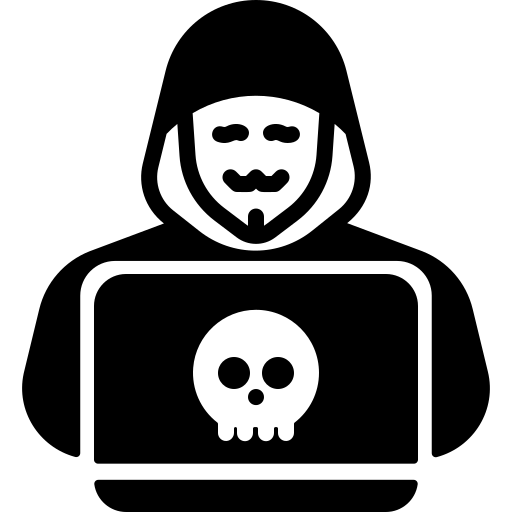Traceback
Hack The Box - Tracback
This is my writeup and walkthrough for Traceback from Hack The Box.

It was an easy machine from Hack The Box
Enumeration
1-Nmap
nmap -sC -sV 10.10.10.181
nmap -sC -sV 10.10.10.181
Starting Nmap 7.80 ( https://nmap.org ) at 2020-08-14 01:20 EET
Nmap scan report for 10.10.10.181
Host is up (0.41s latency).
Not shown: 998 closed ports
PORT STATE SERVICE VERSION
22/tcp open ssh OpenSSH 7.6p1 Ubuntu 4ubuntu0.3 (Ubuntu Linux; protocol 2.0)
| ssh-hostkey:
| 2048 96:25:51:8e:6c:83:07:48:ce:11:4b:1f:e5:6d:8a:28 (RSA)
| 256 54:bd:46:71:14:bd:b2:42:a1:b6:b0:2d:94:14:3b:0d (ECDSA)
|_ 256 4d:c3:f8:52:b8:85:ec:9c:3e:4d:57:2c:4a:82:fd:86 (ED25519)
80/tcp open http Apache httpd 2.4.29
| http-ls: Volume /
| SIZE TIME FILENAME
| 103K 2020-02-27 05:37 smevk.php
|_
|_http-server-header: Apache/2.4.29 (Ubuntu)
|_http-title: Index of /
Service Info: Host: 127.0.1.1; OS: Linux; CPE: cpe:/o:linux:linux_kernel
I found http on port 80 and ssh on port 22. use should have password to conncet server so lets see http i opend source code i found this comment ` `
 the first thing i do i bruteforce http dircetory by Wfuzz but it take much time , i googled on this comment i found differnt web shells on :
https://github.com/TheBinitGhimire/Web-Shells”
reading smevk.php
we can login http://10.10.10.181/smevk.php
username:admin
password:admin
the first thing i do i bruteforce http dircetory by Wfuzz but it take much time , i googled on this comment i found differnt web shells on :
https://github.com/TheBinitGhimire/Web-Shells”
reading smevk.php
we can login http://10.10.10.181/smevk.php
username:admin
password:admin
now lets go to this directory /home/webadmin/.ssh
 i could to upload ssh autherizeed key
to generate ssh keys
i could to upload ssh autherizeed key
to generate ssh keys
i used ssh-keygen tool on linux

2-user access
so now lets try to login to server:
ssh-i id_rsa webadmin@10.10.10.181
 two files was the solution to take user acess note.txt & bash-history
okey the olny thing we will do write simple lua script and save it on file
echo ‘os.execute(“ /bin/bash -i “)’ »block.lua **
save it on **block.lua file
two files was the solution to take user acess note.txt & bash-history
okey the olny thing we will do write simple lua script and save it on file
echo ‘os.execute(“ /bin/bash -i “)’ »block.lua **
save it on **block.lua file
 okey lets try to acess sysadmin by block.lua
` sudo -u sysadmin /home/sysadmin/luvit block.lua
`
go back to home directory
okey lets try to acess sysadmin by block.lua
` sudo -u sysadmin /home/sysadmin/luvit block.lua
`
go back to home directory

now i have access on sysadmin
checking files ls -al

now i have user access user.txt
3-root access
lets try to get root access, so i searched all files i didnt get any thing.
after googling much time to get root access i use ps -aux commmnd to provide information about the currently running processes.
i notice that there was an operation happened in this directory /etc/update-motd.d/
going to this directory ckeck all details ls -al
 after googling i discovred bug in The file
after googling i discovred bug in The file /etc/update-motd.d/00-header according to this /etc/update-motd.d/00-header is broken.
so lets
echo "cat root/root.txt " >> 00-header
then login again to server i try many time to login
at the end the root flag printed on the welcome screen