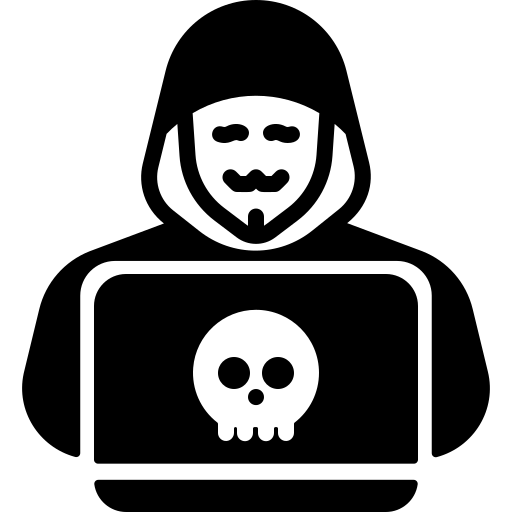Secret
Hack The Box - Secret

This is my Writeup and walkthrough for Secret machine from Hack The Box.
description :
1- Source code review (nodejs)
2- JWT token
3- GIT LOGS
4- COREDUMP
This machine not very easy so please read carefully
1-Nmap
nmap -sC -sV -P 10.10.11.120
Starting Nmap 7.92 ( https://nmap.org ) at 2021-11-01 09:33 EET
Nmap scan report for 10.10.11.120
Host is up (0.20s latency).
Not shown: 997 closed tcp ports (reset)
PORT STATE SERVICE VERSION
22/tcp open ssh OpenSSH 8.2p1 Ubuntu 4ubuntu0.3 (Ubuntu Linux; protocol 2.0)
| ssh-hostkey:
| 3072 97:af:61:44:10:89:b9:53:f0:80:3f:d7:19:b1:e2:9c (RSA)
| 256 95:ed:65:8d:cd:08:2b:55:dd:17:51:31:1e:3e:18:12 (ECDSA)
|_ 256 33:7b:c1:71:d3:33:0f:92:4e:83:5a:1f:52:02:93:5e (ED25519)
80/tcp open http nginx 1.18.0 (Ubuntu)
|_http-title: DUMB Docs
|_http-server-header: nginx/1.18.0 (Ubuntu)
3000/tcp open http Node.js (Express middleware)
User access
i noticed that port 3000 is opened for Node.js okey let’s explore port 80 .

So i downloaded the source code,now let’s dig in it the code so i will stop enum website and explore code first.
in this period my brain focus on way to find RCE.
i found 4 important files in node folder one of them
private.js
router.get('/priv', verifytoken, (req, res) => {
// res.send(req.user)
const userinfo = { name: req.user }
const name = userinfo.name.name;
if (name == 'theadmin'){
res.json({
creds:{
role:"admin",
username:"theadmin",
desc : "welcome back admin,"
}
})
}
else{
res.json({
role: {
role: "you are normal user",
desc: userinfo.name.name
}
})
}
})
router.get('/logs', verifytoken, (req, res) => {
const file = req.query.file;
const userinfo = { name: req.user }
const name = userinfo.name.name;
if (name == 'theadmin'){
const getLogs = `git log --oneline ${file}`;
exec(getLogs, (err , output) =>{
if(err){
res.status(500).send(err);
return
}
res.json(output);
})
}
else{
res.json({
role: {
role: "you are normal user",
desc: userinfo.name.name
}
})
}
})
let’s explain our code
1- route to /priv we found that code only check on the name parameter that name ==theadmin.
2- route /log/ exec(getLogs, (err , output) here we got RCE that took ${file} and executed.
so that line was the mistake mistake that the developer made
now let’s make our exploit but first we need to be Authenticated and Authorized.
STEPS To be authenticated:
we need to create an account and get jwt token .
so let’s send POST request to register
what we need to create an account ????
//create a user
const user = new User({
name: req.body.name,
email: req.body.email,
password:hashPaswrod
});
so we need to post (name&email&password) in json format

let’s go to login page to sign in and finally got jwt token
eyJhbGciOiJIUzI1NiIsInR5cCI6IkpXVCJ9.eyJfaWQiOiI2MjIzYjg5YTI3YzdlYzA0NTliMTkzNTEiLCJuYW1lIjoicHl0aG9uNDA0IiwiZW1haWwiOiJweXRob240MDRAem90ZS5jb20iLCJpYXQiOjE2NDY1MTIxMjV9.CgDdDke1S_4LcMxvGrcPSXphngv3Dtp20ovNTP8Rcx8
Now I am authenticated

STEPS to be authorized :
so my mind go on changing the name in jwt token to the admin but i need to find secret token first.
this secret token i found it in git logs folders by using git log -p command


let’s try to access /api/logs that can’t any non authorized user to access by theadmin user jwt token add with our revese shell


ROOT ACCESS
now we have an intial access let’s start chapter.
before of all i usually i check sudo writes by sudo -l but now thing is interest ,one of my enumeration our many pentester to use script like linpeas to enum server but let make it last try.
after some time i found a binary file in /opt/ directory with root rights with c code file
let’s check this code
#include <stdio.h>
#include <stdlib.h>
#include <unistd.h>
#include <string.h>
#include <dirent.h>
#include <sys/prctl.h>
#include <sys/types.h>
#include <sys/stat.h>
#include <linux/limits.h>
void dircount(const char *path, char *summary)
{
DIR *dir;
char fullpath[PATH_MAX];
struct dirent *ent;
struct stat fstat;
int tot = 0, regular_files = 0, directories = 0, symlinks = 0;
if((dir = opendir(path)) == NULL)
{
printf("\nUnable to open directory.\n");
exit(EXIT_FAILURE);
}
while ((ent = readdir(dir)) != NULL)
{
++tot;
strncpy(fullpath, path, PATH_MAX-NAME_MAX-1);
strcat(fullpath, "/");
strncat(fullpath, ent->d_name, strlen(ent->d_name));
if (!lstat(fullpath, &fstat))
{
if(S_ISDIR(fstat.st_mode))
{
printf("d");
++directories;
}
else if(S_ISLNK(fstat.st_mode))
{
printf("l");
++symlinks;
}
else if(S_ISREG(fstat.st_mode))
{
printf("-");
++regular_files;
}
else printf("?");
printf((fstat.st_mode & S_IRUSR) ? "r" : "-");
printf((fstat.st_mode & S_IWUSR) ? "w" : "-");
printf((fstat.st_mode & S_IXUSR) ? "x" : "-");
printf((fstat.st_mode & S_IRGRP) ? "r" : "-");
printf((fstat.st_mode & S_IWGRP) ? "w" : "-");
printf((fstat.st_mode & S_IXGRP) ? "x" : "-");
printf((fstat.st_mode & S_IROTH) ? "r" : "-");
printf((fstat.st_mode & S_IWOTH) ? "w" : "-");
printf((fstat.st_mode & S_IXOTH) ? "x" : "-");
}
else
{
printf("??????????");
}
printf ("\t%s\n", ent->d_name);
}
closedir(dir);
snprintf(summary, 4096, "Total entries = %d\nRegular files = %d\nDirectories = %d\nSymbolic links = %d\n", tot, regular_files, directories, symlinks);
printf("\n%s", summary);
}
void filecount(const char *path, char *summary)
{
FILE *file;
char ch;
int characters, words, lines;
file = fopen(path, "r");
if (file == NULL)
{
printf("\nUnable to open file.\n");
printf("Please check if file exists and you have read privilege.\n");
exit(EXIT_FAILURE);
}
characters = words = lines = 0;
while ((ch = fgetc(file)) != EOF)
{
characters++;
if (ch == '\n' || ch == '\0')
lines++;
if (ch == ' ' || ch == '\t' || ch == '\n' || ch == '\0')
words++;
}
if (characters > 0)
{
words++;
lines++;
}
snprintf(summary, 256, "Total characters = %d\nTotal words = %d\nTotal lines = %d\n", characters, words, lines);
printf("\n%s", summary);
}
int main()
{
char path[100];
int res;
struct stat path_s;
char summary[4096];
printf("Enter source file/directory name: ");
scanf("%99s", path);
getchar();
stat(path, &path_s);
if(S_ISDIR(path_s.st_mode))
dircount(path, summary);
else
filecount(path, summary);
// drop privs to limit file write
setuid(getuid());
// Enable coredump generation
prctl(PR_SET_DUMPABLE, 1);
printf("Save results a file? [y/N]: ");
res = getchar();
if (res == 121 || res == 89) {
printf("Path: ");
scanf("%99s", path);
FILE *fp = fopen(path, "a");
if (fp != NULL) {
fputs(summary, fp);
fclose(fp);
} else {
printf("Could not open %s for writing\n", path);
}
}
return 0;
}
Core Dump
After analysing:
this code take an file and give us information about
Total characters
Total words
Total lines
there is an interesting line :
// Enable coredump generation
prctl(PR_SET_DUMPABLE, 1);
What is CORE DUMP ??
A core dump consists of the recorded state of the working memory of a computer program at a specific time, generally when the program has terminated abnormally (crashed). Core dumps are often used to assist in diagnosing and debugging errors in computer programs.
A core dump file was found in this directory. The content of core dump files are highly sensitive as they contain the extact contents of the working memory including credentials, user data and so on.
for more details check wiki coredump
for more details about coredump attack this juicy report exploit
what we can do and how exploit occur ????
To generate core dump file we need program to be crashed but how!!
an easy way we need to use linux signals : (if you dont linux signals check this bro linux signals
we will open another tab and use kill -SIGKILL PID command to kill process of count program.
let’s find the ID of process by ps -aux command

before killing process i will make program read /root/root.txt and crash.

now let’s see what is happened in core dump file

using strings command to make file simple

I wish you to be happy to read my report .
……………………………………………………………………….